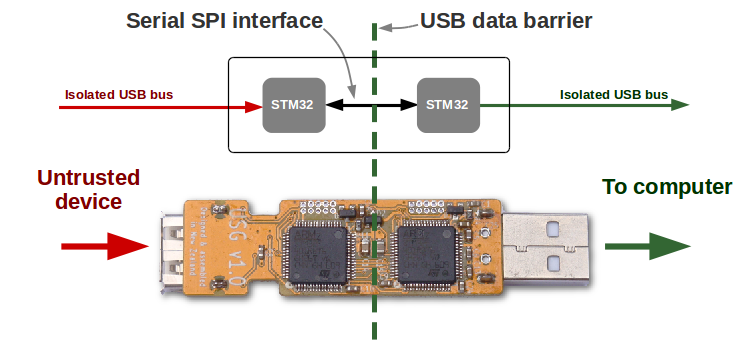Globotron
USG v1.0 Hardware Firewall
USG v1.0 Hardware Firewall
Couldn't load pickup availability
The USG is the original open-source firewall for your USB ports. It protects your secure computer systems from malicious USB device firmware, preventing supply-chain attacks that no antivirus software can detect. Perfect for use with offline computers, the USG's hardware firewall allows only known-safe USB commands to reach your computer.
Operating at USB 1 speeds (12Mbps), the USG is great for protecting your low speed devices like keyboards and mice. The open-source firmware is ideal for security researchers and developers. For quick access to flash drives and hard drives at USB 2.0 speed, consider the Armadillo.
Supported devices:
- Mass Storage - Flash drives and hard drives, 512byte sectors and 2TB max
- Mice - 4 buttons with scroll wheel
- Keyboards - 101 keys
Firmware features:
- HID bot detection is enabled, so your keyboard or mouse can't enter commands when you're not looking.
Your USG will be programmed and tested with the latest firmware release, which is currently r05.
The USG's open-source firmware is available on Github.

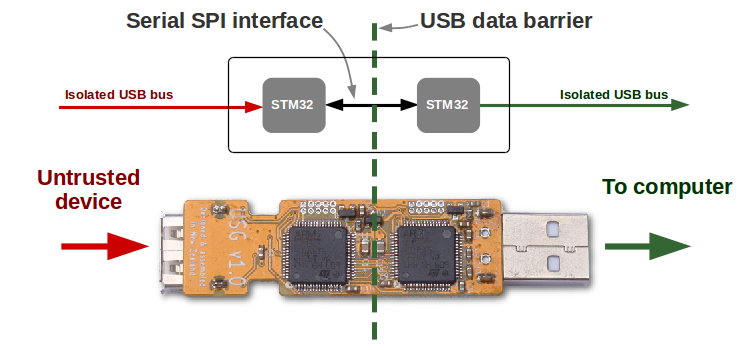
Collapsible content
USG Documentation
The USG firewall is easy to use - just insert it between your computer and the device you wish to isolate.

Supported Devices
The USG supports the following devices at USB 1 speeds (12Mbps).
| Mass storage | Flash drives and hard drives, 512byte sectors and 2TB max |
| Mice | 4 buttons with scroll wheel |
| Keyboards | 101 keys |
Additional Security Features
Besides protecting you with an internal firewall, Armadillo also provides additional security features:
Separate Read/Write Indication Inspired by Bruce Schneier, the Armadillo shows you what your computer is doing. Yellow blinks when reading your mass storage device, and red blinks when writing.
Bot Detection prevents keyboards and mice from entering malicious commands when you are not at your computer. If bot detection is activated your input will temporarily lock and the red (upstream) LED will double-flash every second. Repeated bot detection will cause a permanent lock. To reset the lock, simply unplug and re-insert Armadillo.
LED Error Codes
| LED flashing like this: | ...means this: |
|
Yellow or red rapid-blinks |
Mass storage reading (yellow) or writing (red) |
|
Yellow or red |
Internal firmware error, communication shut down |
| Yellow (downstream) 1 flash per second |
The connected USB device is not supported |
| Red (upstream) Double flash per second |
HID bot detect activated, unplug to reset |
FAQ
What is BadUSB?
Every USB device contains a small computer program called firmware. BadUSB refers to when a USB device's firmware is programmed to attack the host computer. It can send malicious commands through the USB port, gaining control of your computer or intercepting your communications.
What is Armadillo?
Armadillo is a high-speed USB 2.0 firewall that everyone can use. It connects between your computer and your USB device, isolating malicious firmware and keeping your computer safe.
Armadillo is based on the USG, the original open-source USB hardware firewall. So-called because it is Good, not Bad, the USG is used by customers around the world and its open-source firewall technology has stood the test of time.
What devices does Armadillo support?
The Armadillo supports mass storage devices (flash drives), keyboards and mice.
Which is better – Armadillo or the USG?
Both Armadillo and the USG use the same firewall technology, provide the same level of protection, and support USB storage devices, keyboards and mice.
The Armadillo is best for flash drives and hard drives where its high-speed USB 2.0 hardware enables quick file transfers.
The USG is the most cost-effective way to protect and isolate your USB keyboards and mice. It is also suitable for enthusiasts and developers who want to analyze its open-source software.
How does Armadillo protect me?
Armadillo passes USB data through an internal firewall with a very simple protocol. This simplicity has many security benefits:
- Blocks malicious USB commands from reaching your computer, so that malformed or unexpected data cannot exploit your operating system's USB drivers.
- Protects your USB device firmware from infection by an malicious computer, preventing BadUSB infections from spreading to your device.
- Blocks hidden USB functions that can potentially execute system commands or intercept network traffic. Hidden USB functions can even be hidden inside USB cables. Armadillo allows only one USB function to be active, and prevents re-enumeration as a different function until power is cycled.
Armadillo's firmware also includes additional security features:
- Blocks bot-like input from keyboards and mice attempting to enter malicious system commands when you are not at your computer.
- Optional Read-Only mode protects files on your storage device from modification by a malicious computer.
What operating systems does Armadillo support?
Everything. Besides Windows, Mac OS, and Linux, embedded systems with USB ports are also likely vulnerable to a malicious USB, so you should use an Armadillo with them as well.
Where is Armadillo made?
Armadillo is manufactured in New Zealand by trusted local suppliers under Globotron’s supervision. To ensure Armadillo’s integrity, production will never be outsourced to another country.
Globotron then assembles and packs every Armadillo to ensure the integrity of every single unit. The supply chain of Armadillo is strictly controlled, to ensure that absolutely nothing is compromised.
Will Armadillo protect me?
We believe Armadillo gives you the best protection against BadUSB devices you can get.
Don’t forget that if you accept files from third parties, those files may also contain viruses. So you still need to use antivirus software or harden your operating system.
Should everyone who uses USB flash drives and hard drives use Armadillo?
Yes. We believe that if you share USB flash drives and hard drives you are at great risk – unnecessary risk – without Armadillo.
Even if you never share USB devices between computers, a supply-chain attack could lead to your keyboard or mouse compromising your computer. Advanced malware can also infect USB devices to persist between operating system re-installs.
Can I use a USB hub with Armadillo?
Armadillo does not support hubs on its downstream (device) side, for a very good reason. A malicious USB device can hide a hub inside itself to connect a second function, which can then do unexpected bad things to your computer. So the rule is one Armadillo, one USB device.
Note: you can use hubs on the Armadillo’s upstream (computer) side. However, this does come with a security risk as that hub can also be programmed as a BadUSB and attack your computer. Think twice before using a hub, particularly one that has been attached to other computers.
Can the Armadillo protect me from the USB Killer?
The Armadillo is designed to protect your computer from USB malware attacks, rather than deliberate physical damage. The information in your computer is more valuable than your computer itself, and the Armadillo defends you against attacks that compromise your information.
But having said that, the Armadillo will provide some protection. The voltage surge will pass through and damage two microprocessors and two ESD surge suppressors before it reaches your computer. The Armadillo’s circuits will be destroyed, but the voltage surge will probably be reduced to a safe level at your computer's port.
I'm super paranoid. Can I disable support for some types of USB device?
Armadillo can be programmed with custom settings to support only the devices you need. Contact Globotron to place a custom order.
Does Armadillo have a red flashing light to tell me when a USB device is bad?
It is not possible to determine whether a USB device is good or bad. A bad device may 'act good' for days or weeks before launching an attack. A bad device may also use host profiling to determine whether it is connected to a vulnerable host (your computer) or not (your Armadillo) and alter its behavior accordingly.
Armadillo does have flashing error LEDs. But they can only tell you that something has gone wrong, possibly due to buggy devices or problems with the Armadillo’s firmware. They cannot tell you for sure whether you have a BadUSB. The good news is that whatever the cause of a fault, Armadillo will immediately shut down and disconnect itself from your computer before flashing the error LEDs.
Shipping Info
All Globotron hardware products are assembled in, and ship from, New Zealand.
- Free shipping for all orders NZ$800 and over
- USA Tracked Economy (NZ$29) or Express (NZ$74)
- Australia Express (NZ$39)
- Europe, Asia, Americas (major countries) Tracked Economy (NZ$29) or Express (NZ$69)
- Other destinations Tracked Economy (NZ$35) or Express (NZ$149)
Tax
New Zealand destinations are charged 15% GST. All other destinations are not taxed. Any customs charges are the responsibility of the receiver.